Enable / disable Javascripting in Internet Explorer
1. Click Tools menu in Internet Explorer window.
2. Click Options then
3. Click Security then
4. Click Internet then
5. Click Custom level then
6. Scroll down to Scripting and select the radio button to Enable or Disable it.
7. Click OK, and then click on OK again.
JavaScript should now be enabled or disabled in Internet Explorer.
See/click below for visual aid.
This is how you can disable / enable javascript in Internet Explorer. Simple ;-)


 Raheel Farooq
Raheel Farooq



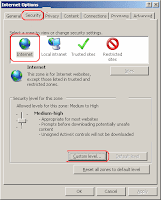
 Posted in:
Posted in: 

0 comments:
Post a Comment