bash: clear: command not found in cygwin
If your are getting “bash: clear: command not found” on you first install of cygwin you have to make sure that you include ncurses packages in your cygwin installation. clear.exe doesn’t come in the standard installation. You must include ncurses to get clear.exe in your system. If you are using bash you can use Ctrl-L and get the same result though.
UPDATE: ncurses is a cygwin package in libs category in Utils category. You can install it using the the Cygwin Setup utility (just run setup.exe again). See screenshot below
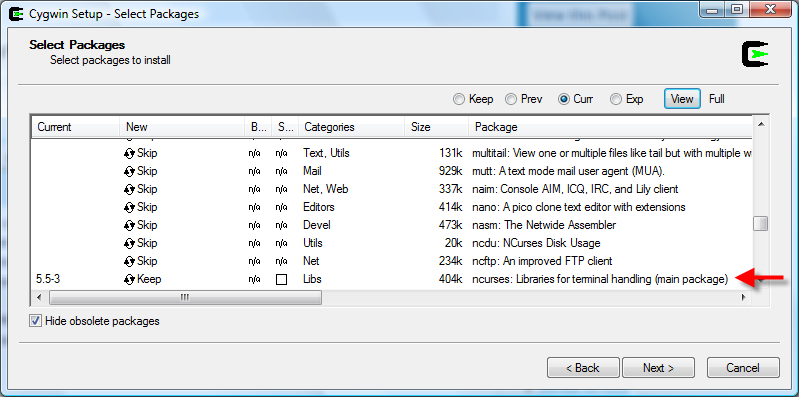
Hope this helps :)


 Raheel Farooq
Raheel Farooq

 Posted in:
Posted in:
0 comments:
Post a Comment