Check-boxes in MS Word ?
Place the cursor where you want to insert the check box.- Click on Toolbars then
- Click Forms.
The Forms toolbar appears on the screen.
- Click on the check box on the Forms toolbar. This inserts an unchecked box in your document.
To check the check-box;Double-click on the inserted box. This opens the Check Box Form Field Options menu. Select "Checked", if you want a checked box - this inserts a check mark in the box.
This is how you can insert check-boxes in MS Word. Simple ;-)
See/click below for visual aid.


 Raheel Farooq
Raheel Farooq


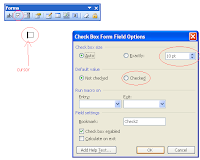
 Posted in:
Posted in: 


0 comments:
Post a Comment