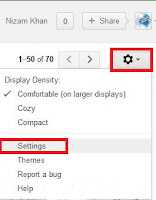 In this post I will show you how to setup an signature to you Gmail.A signature in email is a block of personalized rich text which is inserted at the bottom of each email you send to someone.
In this post I will show you how to setup an signature to you Gmail.A signature in email is a block of personalized rich text which is inserted at the bottom of each email you send to someone.1.Just go to your Gmail account.
2.Click on the settings Icon on the top right corner and then click settings.
3.Under the General tab, You will you will see Signature dialogue box.Just click on it and start typing what you were thinking.
4.Tips for Signature:You can write your general information.Name,Designation(For office use),Cell no.,Official no. Website etc..


 Faizan Habib
Faizan Habib





4 comments:
I use outlook and i recommend to use outlook signature compared to Gmail... coz it has lot more features :)
Thanx Abdullah and emailevolved for giving me info:)
By The way nice blog U got Abdullah:D
Thank you very much for sharing this with me..very interesting and great found!
email blast
I feel really nice reading these articles I mean there are writers that can write good material.
Tagza Bookmarking
Post a Comment